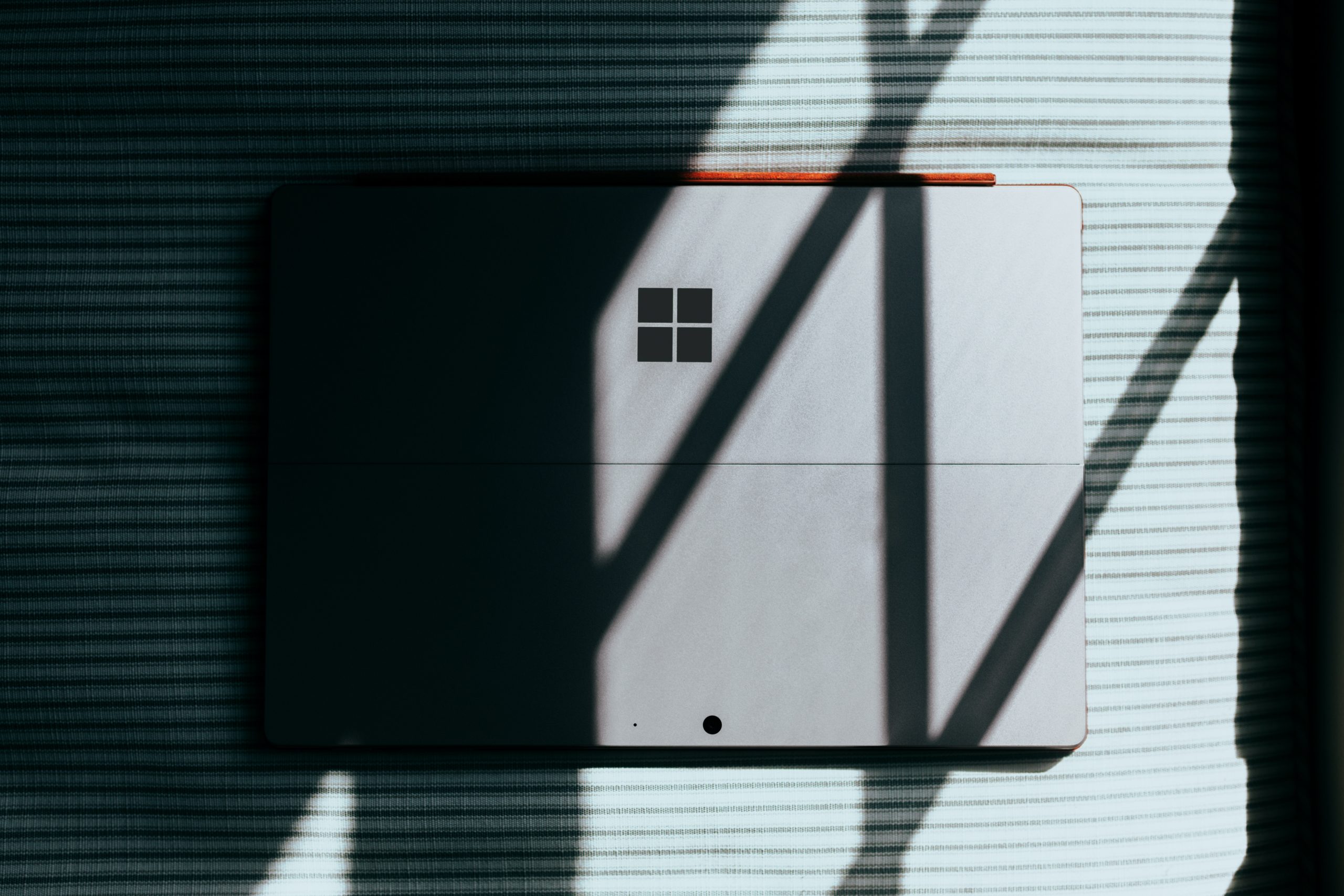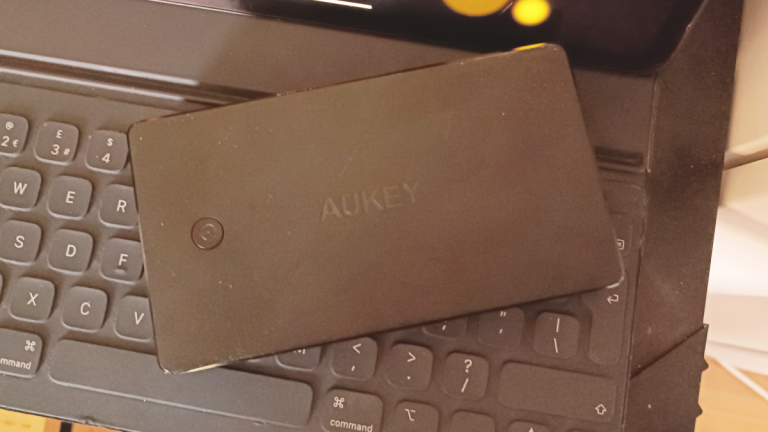Microsoft 365 backup solutions
Discover the top five best Microsoft Office 365 recovery and backup solutions. Explore features such as automated backups, reporting and deduplication.

It is increasingly important for Microsoft 365 customers to have a comprehensive and customizable Office 365 backup and recovery solution. Backup and recovery solutions capture point-in-time copies of files, databases, or even entire computers, and write the data to secondary storage for future recovery by users. This means accidentally deleted data can be easily recovered while protecting files from ransomware attacks.
In these threats, hackers hold data hostage until victims pay a ransom. Microsoft does not provide native backup for Microsoft Office 365. In fact, the default settings only protect data for an average of 30-90 days. This can lead to a number of complications when companies think their systems are secure, but later find out that items are gone. But if Microsoft doesn’t cover it, you might be wondering why backup and recovery is so important?
A recent report found that threats in Office 365 have increased by 63% over the past two years. Additionally, Microsoft’s 2020 Digital Defense Report found that ransomware was the most common reason they took incident response actions between October 2019 and July 2020. As the risk of attack increases, you must have a robust backup and recovery solution in place to protect your data in the event of a data breach.
In this article, we’ll examine the best solutions designed to protect your business from data loss through backup and recovery. This includes features such as real-time backup; rollback and recovery; role-based backup and reporting access; and securing remote office and public cloud workloads. We’ll give you some background information about the providers and key features of each solution, as well as the types of customers they’re best suited for.
The Top best Backup And Recovery Solutions for Microsoft Office 365 includes
- Acronis | Altaro | Carbonite | Commvault | Dell EMC

Acronis is a leading provider of backup software, disaster recovery and secure data access. Acronis Cyber Backup solutions are software that provides file backup and disaster recovery, as well as secure file synchronization and sharing. As one of the fastest recovery solutions on the market, Cyber Backup leverages Acronis runVM technology to provide instant recovery, minimizing user disruption and increasing business productivity. CyberBackup can be purchased as a standalone service or as part of the Acronis CyberProtect solution, which also includes automated infrastructure, web and endpoint protection.
Acronis Cyber Backup solutions provide AI-based proactive ransomware protection against unauthorized file modification and encryption. It verifies the authenticity of a backup copy before restoring it to ensure complete safety, and the restore is instant and reliable. Administrators can manage all data protection tasks from the CyberAdministration Console. The console is web-based so administrators can evaluate information no matter where they are. This flexibility also applies to the protection itself; network backup protects all corporate data sources across more than 20 different virtual, physical, cloud and mobile platforms, so data is always safe regardless of its size or location.
Acronis data protection solutions are industry-focused and feature solutions specifically designed for the automotive, healthcare, energy, and government industries. According to customer reviews, this solution is easy to deploy and manage on both Windows and Linux servers. In addition, Acronis products and documentation are available in 25 languages. All of this makes Acronis Cyber Backup an ideal backup and recovery solution for medium to large global enterprises looking for data protection tailored to the needs of the industry.

Altaro is a market-leading provider of backup and recovery solutions for SMBs and MSPs. Altaro Office 365 Backup is an MSO365 replication and recovery software solution focused on backing up Office 365 mailboxes and files stored on OneDrive and SharePoint. Office 365 backups are cloud-based, which simplifies deployment and configuration. The solution can also be easily managed via a centralized cloud management console. From this console, the administrator can configure complete and detailed data recovery.
Altaro Office 365 Backup automatically creates emails, attachments, contacts, copies of your calendar, and files stored in SharePoint and OneDrive up to four times a day. These are written to a secure cloud storage location on Altaro’s Microsoft Azure infrastructure, giving users unlimited storage space. Administrators can manage and monitor organizational backups from a single online console and view current operational activity, recovery history, and organizational status. From the console, an organization can perform a full or detailed restore of a mailbox and send the restored content to the original mailbox, another mailbox in the organization, or a secure ZIP file at the user’s discretion. OneDrive and SharePoint backups are restored in much the same way, using the same destination options. Users will be guided through the recovery process by a simple wizard, making the process quick and easy.
In addition to the functionality of the solution itself, Altaro provides excellent customer support. Their technical team is available 24 hours a day, 7 days a week, with an average response time of less than 30 seconds. Altaro Office 365 Backup is so scalable that it’s a great solution for small organizations to large enterprises looking for an easy-to-use recovery solution for Office 365 mailboxes, SharePoint, and OneDrive document libraries.

Acquired by leading information management company OpenText, Carbonite specializes in data protection from creation to use and disposal. These protect the data lifetimes of over 100,000 small businesses around the world. Carbonite Backup for M365 is a data backup solution designed to provide comprehensive backup and disaster recovery capabilities across the suite of Microsoft 365 apps. Carbonite’s solution, when deployed and integrated through Microsoft Active Directory, enables administrators to not only restore the entire site, but also perform detailed file-level restores, including email communications.
Carbonite Backup for M365 runs automatically in the background and performs incremental backups to protect each user’s Microsoft 365 cloud data. The backed up data is encrypted and written to a secure secondary instance of Microsoft Azure. These backups are performed automatically up to 4 times a day. Administrators can manage backups from a secure web-based dashboard. This dashboard allows you to access backup information, audit reports, APIs and exports, and configure role-based access.
With Carbonite’s simple search function, you can recover your data quickly and easily. This feature allows administrators to perform recovery based on user, subject, content type, and so on. Finally, the solution includes 24/7 onboarding and recovery support from Carbonite’s technical team. This is a feature that other providers usually charge extra. Carbonite Backup for M365 protects all SharePoint, OneDrive, Teams, Exchange, Groups, Planner data, and public folders.

Commvault is a leader in data and information management, providing intelligent and scalable solutions. Their powerful and effective products have been recognized by Commvault as the leader in Gartner Magic Quadrant for data center backup and recovery solutions for eight consecutive years. Commvault Backup & Recovery is an enterprise data protection solution designed to protect data for all workloads in both cloud and on-premises environments from a single web-based interface.
Commvault Backup & Recovery automates all file retention processes and proactively detects newly added records. These processes, as well as monitoring and reporting capabilities, are policy-driven, eliminating the need for long scripts. The data is encrypted and written to a secure cloud storage location. Deduplication technology eliminates duplicate or redundant copies of data to improve storage efficiency and increase the amount of data that can be transferred at one time.
Some customers find Commvault Backup & Recovery complex to install, configure, and deploy multiple components, but the resulting strong protection is worth setting up. Most customers agree. We recommend Commvault Backup & Recovery as a powerful solution for large organizations looking to back up a variety of file systems, applications, databases, and cloud-native SaaS.

Dell Technologies focuses on empowering organizations through digital transformation. They offer a range of solutions and products that secure IT infrastructure, individual employee devices and wider industries. PowerProtect Data Manager is Dell Technologiesmain data backup and recovery solution, designed to protect physical, virtual and cloud environments. The solution provides software defined data protection as well as automated discovery and deduplication.
Its available as a standalone solution and as a part of Dell`s Data Protection Suite, which also includes Avamar and NetWorker. PowerProtect Data Manager is software-defined and can protect your data in both application and cloud-native IT environments. Customers can not only write backups to the cloud for long-term storage and disaster recovery, but also self-manage and restore backups directly from native applications. The management console is also cloud based. This means that the administrator can easily access the backup information from anywhere and monitor the restore of any device. From the console, administrators also have full visibility and governance to ensure compliance. PowerProtect also provides automatic deduplication, freeing system resources. This solution is designed and deployed in a modular and agile way. This means Dell can quickly introduce updates and new features to combat emerging threats.
Dell’s PowerProtect DataManager is designed for simplicity, agility and flexibility. Dell released three new updates last year. This demonstrates the investment and commitment to provide security against the latest threats. There is currently no integrated management console that covers both on-premises and public cloud environments, but customers appreciate the ease of use and management of this solution. PowerProtect Data Manager is recommended for both SMBs and large enterprises looking for a powerful and up-to-date data backup and recovery solution.